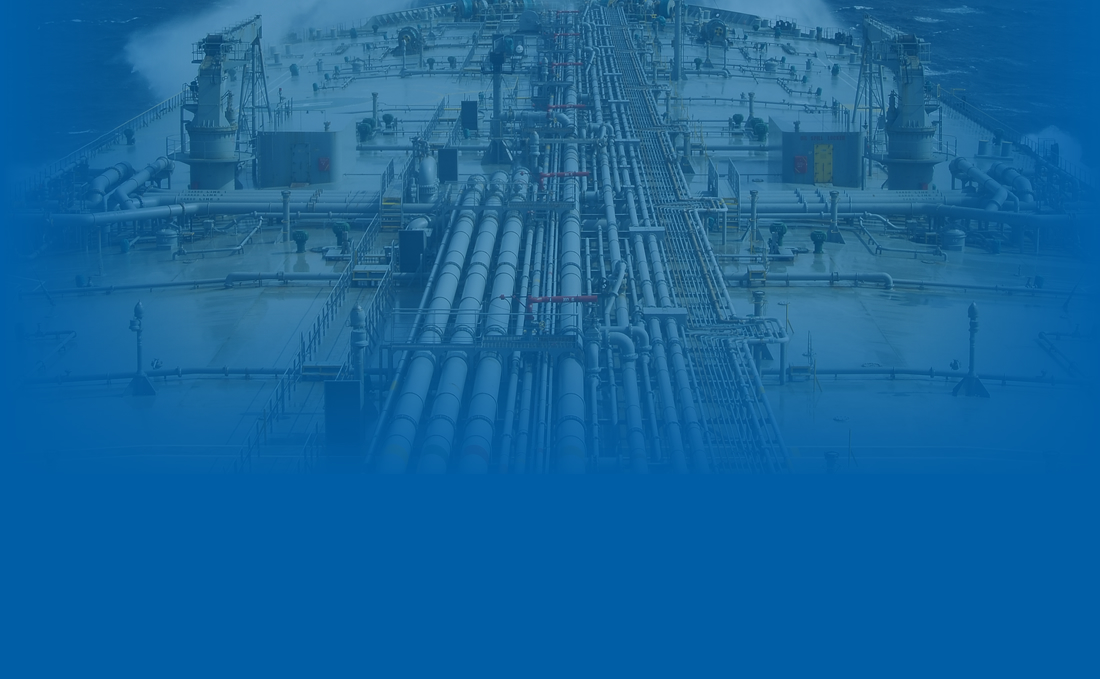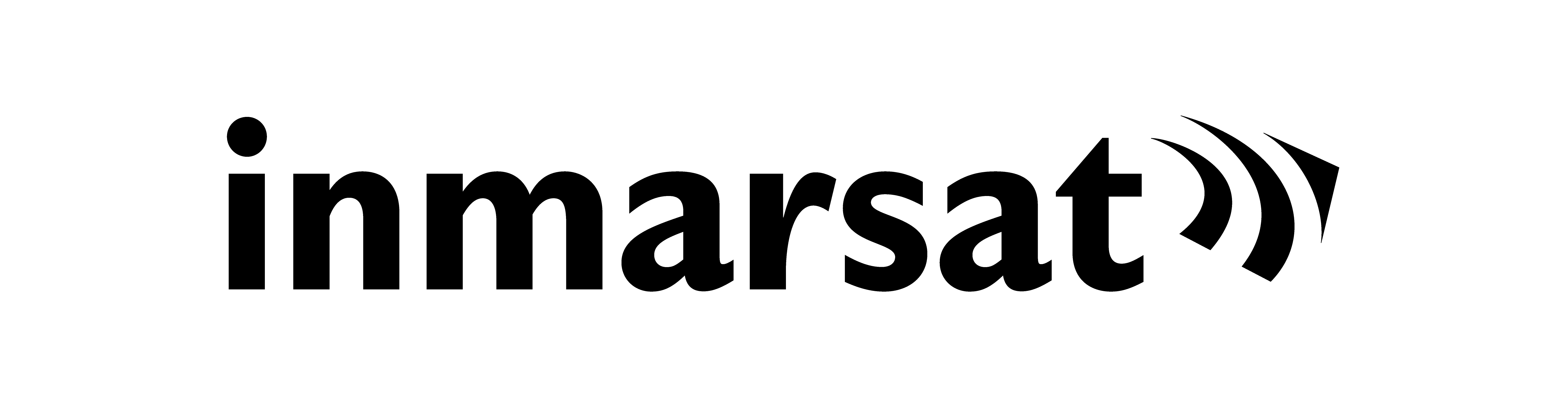Navigation
- Products
- Communications
- Entertainment
- Exterior Comms System
- GMDSS
- Interior Comms Systems
- Radios – Handheld
- Radios – Shipboard
- Satcom Inmarsat C
- Satcom L-Band Broadband
- Satcom VSAT (ESA Flat Panel)
- Satcom VSAT (Ka)
- Satcom VSAT (Ku)
- Satcom Networking & Security
- Satellite Phones
- SatCom Accessories
- Satellite Airtime Partners
- Sound Reception Systems
- Weatherfax
- End of Life – Communication
- Navigation
- Safety & Security
- Anti-Pollution
- Fishing
- AIS
- AutoPilot
- Catch Management
- Chart Plotters
- Depth & Echosounders
- Entertainment
- EPIRBS
- GPS & Satellite Compass
- Monitors & MFDs
- Radar
- Radios – Handheld
- Radios – Shipboard
- SARTS
- Satellite Phones
- Satcom Accessories
- Satcom L-Band
- Satcom Network – Fishing
- Satcom VSAT
- Sonar
- Subsea (SeaFloor Mapping)
- Vessel Monitoring Systems
- Trawl Gear
- End of Life – Fishing
- Land-Mobile SatCom
- Brands We Represent
- Communications
- Marine Services
- Service Brands & Classification Societies
- Mackay World Service
- SERVICE REQUEST FORM
- Global Service & Maintenance Contracts
- Annual Surveys & APTs
- Specialized Services
- Certificates
- Engine Room Service
- Spares & Consumables
- COUNTER SALES REQUEST (OTC)
- Thrane Service Partnership
- Mackay Service Advantage
- Client Base & Supplier Endorsements
- Service Request
- Satellite Services
- Project Integration
- Markets
- Careers
- About Mackay
- Contact
- myMackayOnline
- Cart